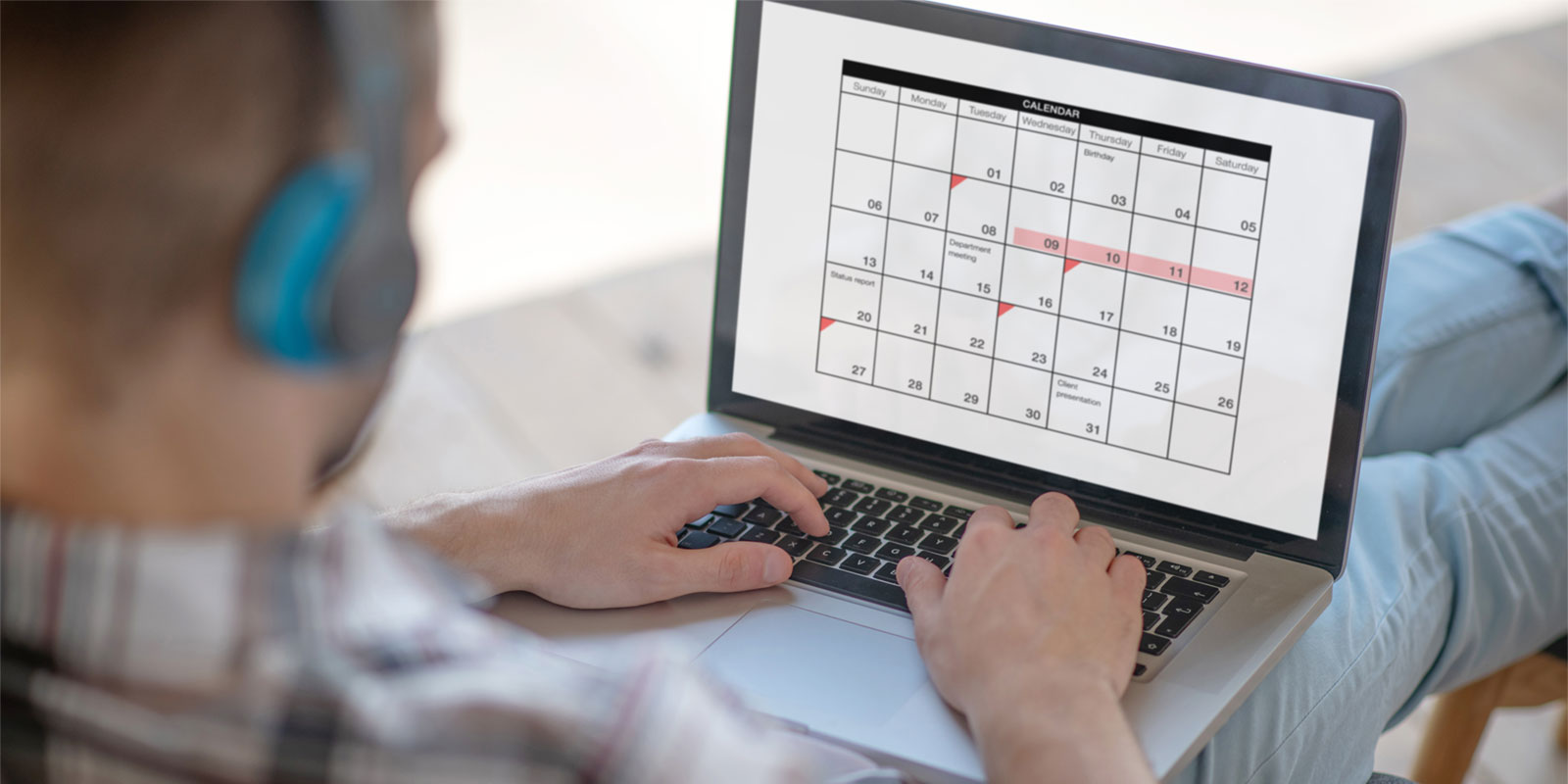Teaching English online has become the New Normal over the past couple of years as we’ve been plunged into studying and socializing online. The acceptance of online classes, with some students even preferring to learn English online, means ESL teachers now have the option to work completely remotely.
We can now work full-time teaching English from the comfort of our own home… and maybe even while travelling the world! Our TEFL team has tons of experience teaching online and the consensus is that the key to success is… organisation! Here are some of our top tips to structure and order your online classes.