Teaching online has become so popular over the last few years as it gives teachers flexibility and is great if you’re living abroad or moving around a lot. It’s also great for ESL students as they don’t have to travel and can fit a class into their day-to-day life. Here at TtMadrid, we’re experts at teaching online and have tons of experience offering classes and helping our trainees prepare for their teaching career. We’ve put together our top 8 tips for online teaching
 1. A welcome email is a great way to engage with your student, even before meeting each other. Send them a welcome email a couple of days before the class, telling them a couple of things about you so by the time you start the class they’ll feel like you’re already acquainted. You can also include in the email a couple of funny questions that they have to prepare and answer at the beginning of the first class.
1. A welcome email is a great way to engage with your student, even before meeting each other. Send them a welcome email a couple of days before the class, telling them a couple of things about you so by the time you start the class they’ll feel like you’re already acquainted. You can also include in the email a couple of funny questions that they have to prepare and answer at the beginning of the first class.

2. Invest in a high-quality headset with microphone, choose a quiet room for your classes and always check the audio before starting the class as you don’t want to waste time and look unprofessional. Same goes for the video: double check the video before you start the class and try to find a good light and angle so you can be seen clearly and are looking straight ahead into the camera.
 3. Send your student an email at least 24 hours before your class so the student can read through the activities you’ll be doing during your class. Make sure the instructions are clear and that the activities are not too long.
3. Send your student an email at least 24 hours before your class so the student can read through the activities you’ll be doing during your class. Make sure the instructions are clear and that the activities are not too long.
 4. Feedback is extremely important so remember to always send a feedback email no more than 10 min after the class finishes. You can take notes in a draft email during the class and then just add more information after the class. As you will probably have other classes afterwards, sending the feedback email right after you finish will help you stay organized and on top of admin.
4. Feedback is extremely important so remember to always send a feedback email no more than 10 min after the class finishes. You can take notes in a draft email during the class and then just add more information after the class. As you will probably have other classes afterwards, sending the feedback email right after you finish will help you stay organized and on top of admin.

5. Use a specific subject for each email so both you and the student avoid any confusion. The activity email can be called ‘’Your next online class’’ and the feedback email can be called ‘’Your online class feedback’’.

6. Avoid mixing up emails and organize your inbox with a folder for each student so you have a register of everything you do and everything you send.
 7. Send all the documents either in Word or in PDF so they can be opened on most systems but check beforehand what they’ll be working on. Pro Tip: Sending the activities in Word means that your students can work on them during the class.
7. Send all the documents either in Word or in PDF so they can be opened on most systems but check beforehand what they’ll be working on. Pro Tip: Sending the activities in Word means that your students can work on them during the class.
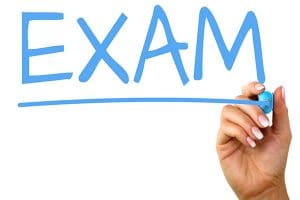 8. Always remember to include short quizzes from time to time. Students don’t necessarily have to receive a grade on them and they’re a great way to evaluate progress. You can include either the results or comments on the quiz in your email summary at the end of your class so your student feels like they’re being constantly challenged.
8. Always remember to include short quizzes from time to time. Students don’t necessarily have to receive a grade on them and they’re a great way to evaluate progress. You can include either the results or comments on the quiz in your email summary at the end of your class so your student feels like they’re being constantly challenged.
Here are some great tips for teaching online. Do you have any more? Let us know on our Facebook page and check out our TEFL resources here.


Comments are closed.