There’s so much choice on the internet now, within the world of online teaching. Sometimes it can be hard to decide what’s worth trying out, what’s worth signing up for, what’s worth paying for! Well, here are 5 tools we recommend (some free, some paid for) which we think will add value to your online classes and add broaden your teaching skillset.
If you’re looking for an interactive warmer or a simple online practice activity, why not try out an online Hangman game? This is a very easy and cool way to play a game with your students online – whether they’re adults or young learners. The great thing about this particular webpage is that you can create your own game by adding in the words that you want your students to practice.
Imagine you’ve been practicing sports-related vocabulary in class, type those words into the online hangman, and hit submit! If it’s a group class, you can make a competition of it by keeping the score. You can even get the students to go online and create their own game to play against you or the other students – nobody needs an account as it’s completely free – so the only thing they will need to do is know how to share their screen and then start playing!
 If you haven’t started using TEDTalks in your online classes yet, what are you waiting for? These superb videos can make your classes really engaging. Showing your students that as a teacher you know how to bring real-life topics, authentic materials, and interesting videos into the classroom will keep them coming back for more.
If you haven’t started using TEDTalks in your online classes yet, what are you waiting for? These superb videos can make your classes really engaging. Showing your students that as a teacher you know how to bring real-life topics, authentic materials, and interesting videos into the classroom will keep them coming back for more.
Not only are the videos free for you to use, but if you find a topic of discussion particularly interesting, there is a set of English coursebooks based around them as well. If you’re working for an academy, it might be worth checking to see if they have the books, that way you’ll already have class materials aligned with some TED talks. They provide conversational topics, vocabulary, and grammar lessons designed.
But if you want to go it alone, you can! Have a look at all the available videos – you can search in order of topics, length of the video, speaker, etc. There are videos as short as 3 minutes and as long as an hour. You can easily access transcripts or subtitles and there’s a function that allows you to adjust the speed of the videos to ensure it’s not too difficult for lower ESL levels.
You can show clips in your class and give the rest for homework. You can try a ´flipped classroom’ style and ask them to watch the video before class. It might also be good to pause videos at some points to ask students for their opinion.
However you decide to incorporate them, I’m sure you’ll notice an increase in engagement and interaction in your classes. Don’t forget to practice sharing your screen and audio so your students can hear them on their end.
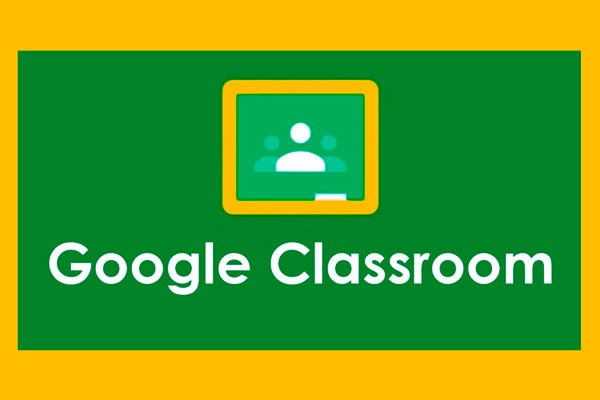 If you’ve got a small group of students, you may want to consider getting your classwork organized online so that it’s easily accessible to everyone and keeps all your documents, and the students’ work in one place.
If you’ve got a small group of students, you may want to consider getting your classwork organized online so that it’s easily accessible to everyone and keeps all your documents, and the students’ work in one place.
We at TtMadrid love using Google Classroom for our TEFL Courses. It can be a lot of work to start with, but if you do some research and watch some useful videos online, you’ll be able to crack it. Don’t be fooled into thinking it’s only for organizations.
That’s not the case at all! Anyone with a Gmail account can use it as a tool. However, if you are using it as part of a greater education system, then yes, you would have to use the Educators version, which involves a subscription and is far more complex.
For basic teaching purposes, the free version should suffice. It allows you to put together a very cool and useful online classroom. Well worth checking out – just watch a few tutorials on the internet and you’ll have your online classroom set up in no time.
 If you’re prepared to go that extra mile and pay a small (or big depending on your needs) fee, you should most definitely sign up for a Prezi.com account. Prezi has jumped on the bandwagon along with everyone else and updated its offerings to include interactive presentations that can be used with the likes of Zoom and Google Classroom.
If you’re prepared to go that extra mile and pay a small (or big depending on your needs) fee, you should most definitely sign up for a Prezi.com account. Prezi has jumped on the bandwagon along with everyone else and updated its offerings to include interactive presentations that can be used with the likes of Zoom and Google Classroom.
Just take a look at the video examples on their home page of how people are using their presentations in their classes – they’re super cool! It might well remind you of the film Minority Report with Tom Cruise! That idea of seeing moving images on the screen in front of your face seemed like such a futuristic idea at the time, but 10 years later, it’s actually happening! Why not check it out?
By using interactive presentations you will WOW your students, and pique their interest with the latest applications. This will most definitely keep your students coming back for more of your classes.
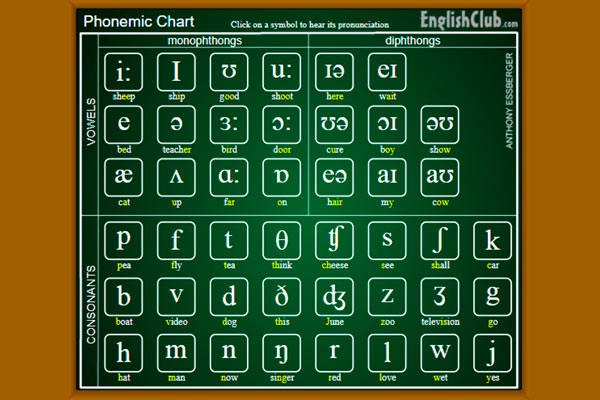 Have you ever come across one of these awesome interactive phonemic charts? If not, follow this link and give it a go! It’s a brilliant way to help your students practice their pronunciation. You can use it in class to correct pronunciation errors and also get your students to practice between classes.
Have you ever come across one of these awesome interactive phonemic charts? If not, follow this link and give it a go! It’s a brilliant way to help your students practice their pronunciation. You can use it in class to correct pronunciation errors and also get your students to practice between classes.
One tip to using phonemic charts in class, as a way to correct, is to set up a Google or Word doc. Divide it into two columns – the title the first column ‘The word you mispronounced’, and the second column ‘phonemic spelling’. You then use this to help the student see where their mistake was made and later spell it out using the interactive phonemic chart. By getting your student to listen to the correct way and practice, you’ll be helping them master their English. A simple, but REALLY effective tool for your classes. Well worth a try.
We’ve found that all of these tools add fun and engaging activities to classes, and we are sure they will for you too. Give them a go, and if you like them, and your students like them, then spread the word!
Sharing is caring! Be sure to share with us your favorite tools to use in your online ESL classes on our Facebook or Instagram!

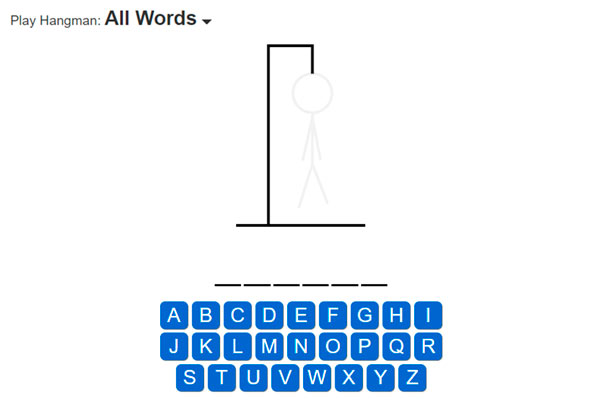
 If you haven’t started using TEDTalks in your online classes yet, what are you waiting for? These superb videos can make your classes really engaging. Showing your students that as a teacher you know how to bring real-life topics, authentic materials, and interesting videos into the classroom will keep them coming back for more.
If you haven’t started using TEDTalks in your online classes yet, what are you waiting for? These superb videos can make your classes really engaging. Showing your students that as a teacher you know how to bring real-life topics, authentic materials, and interesting videos into the classroom will keep them coming back for more.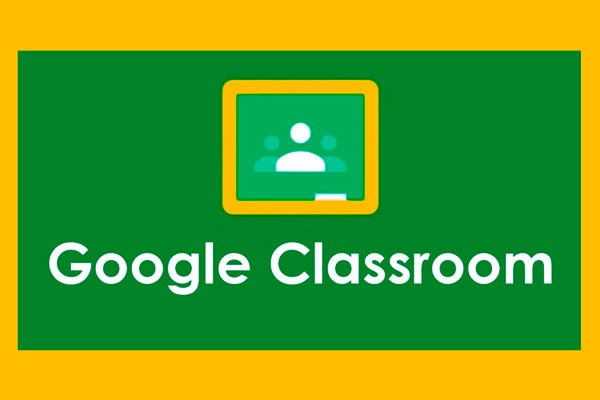 If you’ve got a small group of students, you may want to consider getting your classwork organized online so that it’s easily accessible to everyone and keeps all your documents, and the students’ work in one place.
If you’ve got a small group of students, you may want to consider getting your classwork organized online so that it’s easily accessible to everyone and keeps all your documents, and the students’ work in one place. If you’re prepared to go that extra mile and pay a small (or big depending on your needs) fee, you should most definitely sign up for a Prezi.com account. Prezi has jumped on the bandwagon along with everyone else and updated its offerings to include interactive presentations that can be used with the likes of Zoom and Google Classroom.
If you’re prepared to go that extra mile and pay a small (or big depending on your needs) fee, you should most definitely sign up for a Prezi.com account. Prezi has jumped on the bandwagon along with everyone else and updated its offerings to include interactive presentations that can be used with the likes of Zoom and Google Classroom.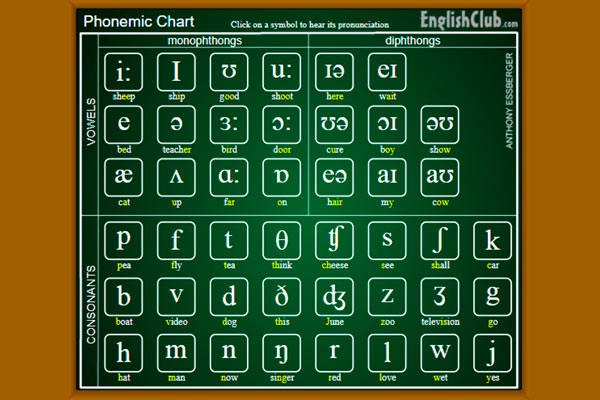 Have you ever come across one of these awesome interactive phonemic charts? If not, follow this
Have you ever come across one of these awesome interactive phonemic charts? If not, follow this 