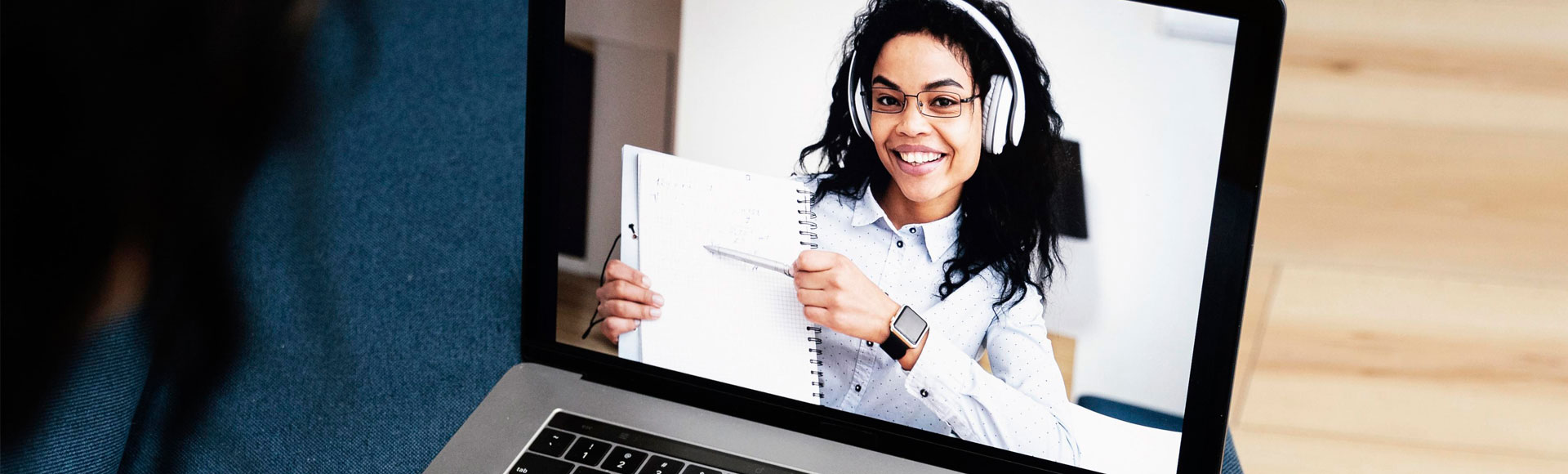Teaching English remotely has become a popular option for those who have always wanted to work from home, or even travel while working; with a flexible schedule and the possibility to be your own boss!
With the use of online platforms rapidly gaining popularity, millions of students of all levels are starting to consider or change to online learning. This means that teaching English remotely as a full-time job has become a reality. If your dream has always been to work remotely, then now would be the perfect time to get your TEFL certificate.
As we mentioned here: the demand of online English teachers, with more students online, there’s more competition between teachers so it’s important to get ready with all the tools and requirements you’ll need to give kick-ass online English classes.
How to stand out as a online English Teacher
1. Get the tools to teach online
It’s not enough to have a powerful computer that guarantees the quality of the internet connection. You’ll need basic equipment to ensure fluid visual and oral communication. We’d recommend:
- A good quality camera: A camera that offers an HD image it’s very useful and will allow your students to clearly see your face while you’re talking and taking the class.
- Microphone and headphones: You’ll need your students to hear you clearly as you speak to them during class. Most headphones now include a microphone built-in so you can pick up some inexpensive headphones that will do the trick for very little. Noise-canceling headphones and microphones are even better if you want a professional feel to your classes.
- A quiet space with a simple background: With the aim to avoid distractions, a quiet space with a simple background will help you and your students keep focus while you have your class.
- Good-quality lighting: Good natural light or video conference lighting will help you and your students to get concentrated on each activity you develop through the class. We recommend you use a ring light, which is fairly cheap and available on Amazon if you work in a dimly lit room.

These are our tech recommendations for teaching online:
There are different digital boards you could use, like Jamboard and Google Drive from Google, Miro, White Board from Microsoft, Sketch Book app, and more.
Google Drive: It is the easiest system to use and the one that most online teachers tend to use. It’s available with just a Gmail account! Although this system has quite a few limitations, it allows interaction with the students because, once the documents (such as Word or PowerPoint) have been created, they can be shared with the student by sending a link to them and, during the class, the teacher and student can edit the documents at the moment.
Jamboard: Jamboard is the interactive digital board of GSuite and takes the characteristics of a traditional whiteboard and adapts them to the digital environment. You can create a Jam, edit it using different colour pens to explain your ideas, attach documents related to the topic and underline objects with the laser pointer and share it with others to collaborate in real-time adding post-its, pictures, and stickers.
Sketch Book app: Sketch Book App has been designed for drawing and so it’s super precise and it allows you to have a blank canvas on the screen, similar to a whiteboard. On that board, you can put any type of image (explanations, exercises, photos, drawings, etc.) and you can also write easily using an in-built pen.
Miro: Miro is an online tool that simulates a digital whiteboard where the teacher can write and put all kinds of materials, like images, videos, audios, and pdf files. In addition, it also allows you to work collaboratively. You can integrate it with Google Drive and Dropbox, and make different styles of the canvas, even turning the whiteboard into an interactive activity.
Microsoft Whiteboard: Microsoft Whiteboard is a digital writing canvas on which you can write, insert PowerPoint slides, Word or PDF document pages, stock images, etc. You can save a lot of time by copying and pasting the image or text of the sentence of an exercise and solve it using a pencil.
2. Join online teaching platforms
These websites cover everything, from finding students to managing payments and booking classes. Some even have a whiteboard inbuilt.
In the meantime, you could join an online platform to help you to find students in an easy way. These types of platforms are growing fast and each one has a different way of working. You should check out: Cambly, PalFish, SkimaTalk, Lingoda, Open English, Verbling, LatinHire, iTalki, Tutlo, Preply, tusclasesparticulares, VIPKIDS, QKids, EnglishHunt, to name just a few. Take a look at this article for more information about these types of platforms.
3. Building your personal brand
In the long term, if you want to develop your career as an English teacher online, we recommend that you start building your personal brand on the internet. It will take time and effort but once you get recognized you can charge higher prices per class or per hour, and you also have the possibility of earning money by offering other services and products that do not require your presence (passive income).
Nowadays, having a strong social media presence can be the key to success in teaching English remotely. It allows you to differentiate yourself from the competition, build an audience, and communicate with them in many creative ways to attract potential customers.
First of all, it is important to know where your strengths lie and start building an audience to attract potential students. Think about what differentiates you and what do you do better than others. Here’s a great guide we put together on Tips for Online teaching.
Have you got more ideas to add on how to succeed in teaching English remotely? Write to us at [email protected] and we’ll be happy to add your contribution to this blog for our TEFL Teaching community.
You can also follow us on Instagram and Facebook to be up to date with what’s happening in the TEFL world and Madrid.